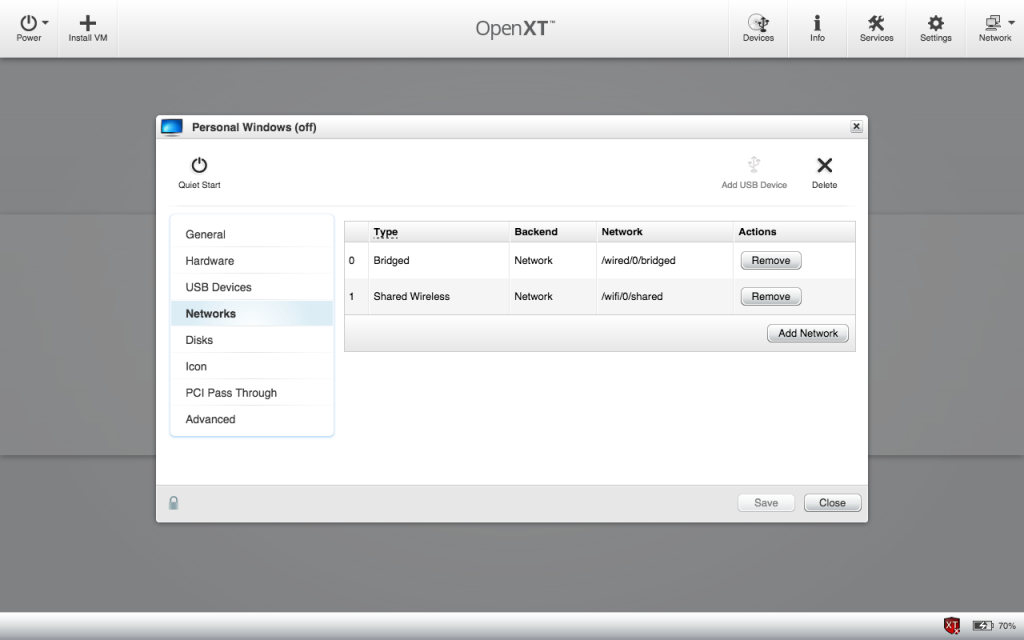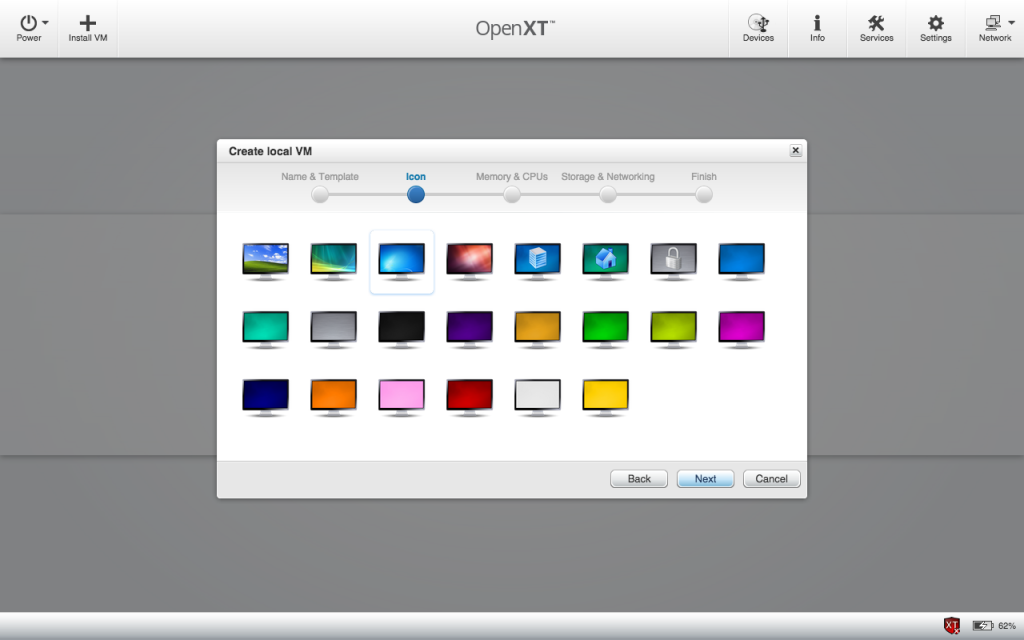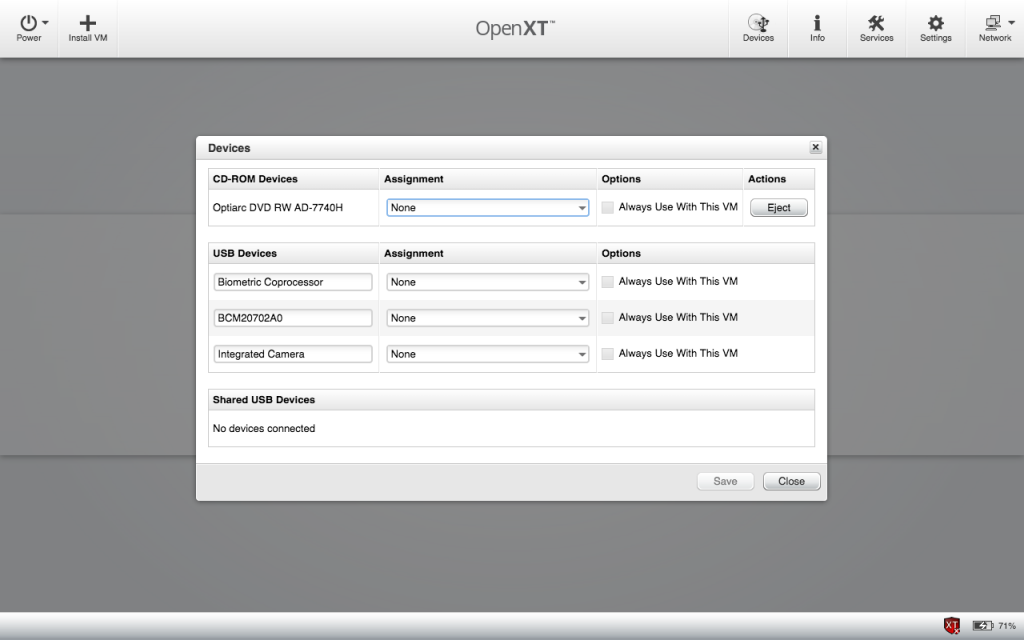Background
Dojo’s build system has long been considered as one of the toolkit’s most important features. Using the build system will dramatically improve the performance of your Dojo application by optimising the JavaScript modules and CSS files. This reduces the download size and number of HTTP connections needed to load your application.
Today, The Dojo Toolkit’s build tools are about to improve even further with the launching of a brand new solution, The Dojo Web Builder!
The Web Builder is an online solution providing an intuitive web interface to the existing build tools, allowing you to create customised Dojo builds using just your web browser and much more. This new tool will dramatically lower the barrier to entry for the build system, easing new users into the process of using a build tool and improving the performance of unoptimised Dojo applications everywhere!
To start, use the Dojo Web Builder tool, or continue reading for more details. We have produced a number of screencasts showing off the tool’s features and walking you through the steps required for some common example builds:
Dojo Web Builder – Custom Builds from Dojo Toolkit on Vimeo.
Dojo Web Builder – Auto Analysis from Dojo Toolkit on Vimeo.
Dojo Web Builder – Advanced Mode from Dojo Toolkit on Vimeo.
Features
- Browse catalogue of every module in Dojo, Dijit and DojoX, using text searching to quickly filter the entire results. Simply select desired modules to include those in a custom build. Currently serving over eight hundred modules for the 1.6 release.
- Automatically generate custom Dojo builds using our remote service, no need to open terminals and run the intensive build system locally. When the build is complete, it will automatically start the download of the result. Progress indicator keeps you informed of status during a custom build.
- Auto-analyse existing Dojo applications to discover module dependencies. Provide the Web Builder with a remote URL, upload a HTML page, zip archive or an existing build profile to have the tool show you any Dojo Toolkit or custom module dependencies uncovered. Custom builds using the results will automatically include your custom modules.
- Customise builds even further in “Advanced Mode”. Want to include a Dijit theme with compressed CSS? Want to use Google’s Closure compiler for aggressive compression? Want to build multiple application layers? Want to generate builds for the WebKit platform? Need to generate a cross-domain build? Switch to using the Web Builder in “Advanced Mode” to unleash the ability to heavily customise build parameters.
Open source
The Dojo Web Builder project consists of two new components that were developed:
- Dojo-based web application providing the interface to the build system through a web browser.
- Backend service, allowing existing build system to be controlled through a RESTful interface.
The entire project will shortly be open-sourced, living on the Dojo Foundation’s Github repository, allowing anyone to contribute to its continuing development. More importantly, other users will be able to run local versions of the tool pointing at their own modules. For example, an organisation might provide an internal version allowing teams to easily generate new custom builds of a project’s modules, without having to distribute the entire project source. In addition, the tool can be configured to generate custom builds for older versions of The Dojo Toolkit, such as 1.5 and 1.4.3. Future plans for the project include native support for the AMD module and CommonJS package formats. This will allow the Dojo Web Builder to be used with a broad variety of JavaScript modules and packages external to Dojo. A full announcement will follow when the project’s source code is available.
Conclusion
Start using the Dojo Web Builder today. The hosted version is configured to provide access to the custom builds using the latest version of The Dojo Toolkit, 1.6.