dojox.mobile.Accordion¶
| Authors: | Yoshiroh Kamiyama, Atsushi Ono |
|---|---|
| Developers: | Yoshiroh Kamiyama |
| since: | V1.8 |
Contents
Introduction¶
dojox.mobile.Accordion is a layout widget that allows the user to freely navigate between panes. It has no specific child widget. Any widgets can be its children. Typically dojox.mobile.Pane, dojox.mobile.Container, or dojox.mobile.ContentPane are used as children widgets.
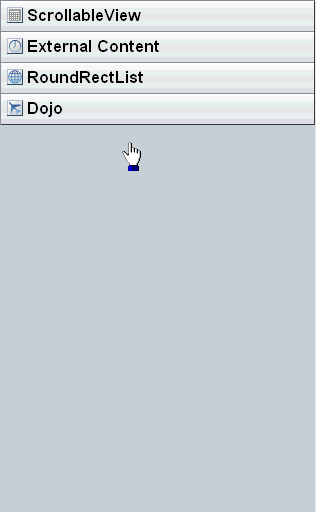
Parameters for Child Widgets¶
Child widgets of an Accordion take the following parameters, which are refereced by the Accordion widget.
| Parameter | Type | Default | Description |
| alt | String | “” | An alt text for the icon image. |
| icon1 | String | A path for the collapsed pane’s title bar icon. If icon is not specified, the iconBase parameter of the parent widget is used. | |
| icon2 | String | A path for the open pane’s title bar icon. If icon is not specified, the iconBase parameter of the parent widget or icon1 is used. | |
| iconPos1 | String | The position of an aggregated collapsed pane’s title bar icon icon. IconPos1 is comma separated values like top,left,width,height (ex. “0,0,29,29”). If iconPos1 is not specified, the iconPos parameter of the parent widget is used. | |
| iconPos2 | String | The position of an aggregated open pane’s title bar icon icon. IconPos2 is comma separated values like top,left,width,height (ex. “0,0,29,29”). If iconPos2 is not specified, the iconPos parameter of the parent widget or iconPos1 is used. | |
| selected | Boolean | false | If true, the pane is opened at start up time. |
| lazy | Boolean | false | If true, the content of the pane, which includes dojo markup, is instantiated lazily. That is, only when the pane is opened by the user, the required modules are loaded and dojo widgets are instantiated. This option works only in the sync loader mode. |
Constructor Parameters¶
| Parameter | Type | Default | Description |
| iconBase | String | “” | The default icon path for child widgets. If a child widget does not have its own icon parameter specified, this value is used as its icon path. This parameter is especially useful when all or most of the icons are the same, or you use CSS sprite icons, where you specify an aggregated icon image with this parameter and an icon position for each icon. |
| iconPos | String | “” | The default icon position for child widgets. This parameter is especially useful when all or most of the icons are the same. |
| fixedHeight | Boolean | false | If true, the entire accordion widget has fixed height regardless of the height of each pane. |
| singleOpen | Boolean | false | If true, only one pane is open at a time. The current open pane is collapsed, when another pane is opened. |
| animation | Boolean | true | If true, animation is used when a pane is opened or collapsed. The animation works only on webkit browsers. |
Examples¶
Declarative example¶
<!-- Need to load the theme file for Accordion widget as well as base theme file -->
<script type="text/javascript" src="dojox/mobile/deviceTheme.js"
data-dojo-config="mblThemeFiles: ['base','Accordion']"></script>
require([
"dojox/mobile/parser",
"dojox/mobile",
"dojox/mobile/Accordion",
"dojox/mobile/ContentPane"
]);
<div data-dojo-type="dojox.mobile.Accordion" data-dojo-props='iconBase:"images/icons16.png"'>
<div data-dojo-type="dojox.mobile.ContentPane"
data-dojo-props='label:"External Content", iconPos1:"16,32,16,16", href:"data/fragment1.html"'>
</div>
<div data-dojo-type="dojox.mobile.ContentPane"
data-dojo-props='label:"RoundRectList", iconPos1:"16,48,16,16"'>
<ul data-dojo-type="dojox.mobile.RoundRectList" data-dojo-props='iconBase:"images/tab-icon-11h.png"'>
<li data-dojo-type="dojox.mobile.ListItem" data-dojo-props='label:"u1space", rightText:"Off"'>
</li>
<li data-dojo-type="dojox.mobile.ListItem" data-dojo-props='label:"u2space", rightText:"Off"'>
</li>
<li data-dojo-type="dojox.mobile.ListItem" data-dojo-props='label:"Wi-Fi", rightText:"Off"'>
</li>
</ul>
</div>
</div>
<!-- data/fragment1.html (HTML fragment file) -->
<div dojoType="dojox.mobile.RoundRect" shadow="true">
HTML fragment example
</div>
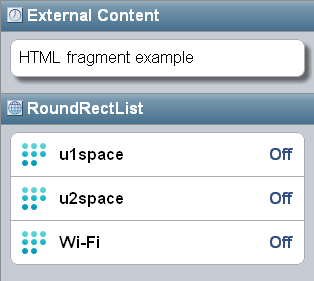
Programmatic example¶
<!-- Need to load the theme file for Accordion widget as well as base theme file -->
<script type="text/javascript" src="dojox/mobile/deviceTheme.js"
data-dojo-config="mblThemeFiles: ['base','Accordion']"></script>
require([
"dojox/mobile/Accordion",
"dojox/mobile/ContentPane",
"dojox/mobile/RoundRectList",
"dojox/mobile/ListItem",
"dojox/mobile/parser",
"dojox/mobile"
], function(Accordion, ContentPane, RoundRectList, ListItem){
var accordion = new Accordion({iconBase: "images/icons16.png"}, "accordion1");
accordion.startup();
// ContentPane #1: External Content
var pane = new ContentPane({
label: "External Content",
iconPos1: "16,32,16,16",
href: "data/fragment1.html"
});
accordion.addChild(pane);
// ContentPane #2: RoundRectList
pane = new ContentPane({
label: "RoundRectList",
iconPos1: "16,48,16,16"
});
accordion.addChild(pane);
var list = new RoundRectList({iconBase: "images/tab-icon-11h.png"});
list.placeAt(pane.containerNode);
list.startup();
var item = new ListItem({label: "u1space", rightText: "Off"});
list.addChild(item);
item = new ListItem({label: "u2space", rightText: "Off"});
list.addChild(item);
item = new ListItem({label: "Wi-Fi", rightText: "Off"});
list.addChild(item);
});
<div id="accordion1"></div>
<!-- data/fragment1.html (HTML fragment file) -->
<div dojoType="dojox.mobile.RoundRect" shadow="true">
HTML fragment example
</div>
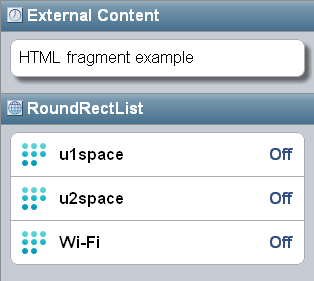
Single open mode¶
By default, Accordion widget allows users to open multiple panes at a time. But when you specify “singleOpen:true” property to the Accordion widget, it changes to the single open mode in which you can open only one pane at a time.
<!-- Need to load the theme file for Accordion widget as well as base theme file -->
<script type="text/javascript" src="dojox/mobile/deviceTheme.js"
data-dojo-config="mblThemeFiles: ['base','Accordion']"></script>
require([
"dojox/mobile/parser",
"dojox/mobile",
"dojox/mobile/Accordion",
"dojox/mobile/ContentPane",
"dojox/mobile/ScrollableView"
]);
<div data-dojo-type="dojox.mobile.Accordion" data-dojo-props='singleOpen:true'>
<div data-dojo-type="dojox.mobile.ScrollableView" style="background-color:white"
data-dojo-props='label:"ScrollableView", height:"100px"'>
<div style="padding:10px;color:black;">
A<br>B<br>C<br>D<br>E<br>F<br>G<br>H<br>I<br>J<br>K<br>L<br>M<br>N<br>
O<br>P<br>Q<br>R<br>S<br>T<br>U<br>V<br>W<br>X<br>Y<br>Z
</div>
</div>
<div data-dojo-type="dojox.mobile.ContentPane"
data-dojo-props='label:"External Content", href:"data/fragment1.html"'>
</div>
<div data-dojo-type="dojox.mobile.ContentPane"
data-dojo-props='label:"RoundRectList"'>
<ul data-dojo-type="dojox.mobile.RoundRectList" data-dojo-props='iconBase:"images/tab-icon-11h.png"'>
<li data-dojo-type="dojox.mobile.ListItem" data-dojo-props='label:"u1space", rightText:"Off"'>
</li>
<li data-dojo-type="dojox.mobile.ListItem" data-dojo-props='label:"u2space", rightText:"Off"'>
</li>
<li data-dojo-type="dojox.mobile.ListItem" data-dojo-props='label:"Wi-Fi", rightText:"Off"'>
</li>
</ul>
</div>
</div>
<!-- data/fragment1.html (HTML fragment file) -->
<div dojoType="dojox.mobile.RoundRect" shadow="true">
HTML fragment example
</div>
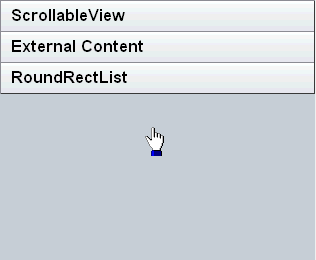
Fixed height¶
You can fix the height of Accordion widget by specifying “fixedHeight:true” property as described in the example below. This example also applies “mblAccordionRoundRect” style class to the Accordion widget to make it have a rounded rectangle shape.
<!-- Need to load the theme file for Accordion widget as well as base theme file -->
<script type="text/javascript" src="dojox/mobile/deviceTheme.js"
data-dojo-config="mblThemeFiles: ['base','Accordion']"></script>
<!-- Stylesheets for expand/collapse icons -->
<link href="../themes/common/domButtons/DomButtonBlackRightArrow16.css" rel="stylesheet"/>
<link href="../themes/common/domButtons/DomButtonWhiteDownArrow16.css" rel="stylesheet"/>
require([
"dojox/mobile/parser",
"dojox/mobile",
"dojox/mobile/Accordion",
"dojox/mobile/ContentPane",
"dojox/mobile/ScrollableView"
]);
<div data-dojo-type="dojox.mobile.Accordion" style="height:250px;" class="mblAccordionRoundRect"
data-dojo-props='fixedHeight:true'>
<div data-dojo-type="dojox.mobile.ScrollableView" style="background-color:white"
data-dojo-props='label:"ScrollableView", selected:true, height:"inherit",
icon1:"mblDomButtonBlackRightArrow16", icon2:"mblDomButtonWhiteDownArrow16"'>
<div style="padding:10px;color:black;">
A<br>B<br>C<br>D<br>E<br>F<br>G<br>H<br>I<br>J<br>K<br>L<br>M<br>N<br>
O<br>P<br>Q<br>R<br>S<br>T<br>U<br>V<br>W<br>X<br>Y<br>Z
</div>
</div>
<div data-dojo-type="dojox.mobile.ContentPane"
data-dojo-props='label:"External Content", href:"data/fragment1.html",
icon1:"mblDomButtonBlackRightArrow16", icon2:"mblDomButtonWhiteDownArrow16"'>
</div>
<div data-dojo-type="dojox.mobile.ContentPane"
data-dojo-props='label:"RoundRectList",
icon1:"mblDomButtonBlackRightArrow16", icon2:"mblDomButtonWhiteDownArrow16"'>
<ul data-dojo-type="dojox.mobile.RoundRectList" data-dojo-props='iconBase:"images/tab-icon-11h.png"'>
<li data-dojo-type="dojox.mobile.ListItem" data-dojo-props='label:"u1space", rightText:"Off"'>
</li>
<li data-dojo-type="dojox.mobile.ListItem" data-dojo-props='label:"u2space", rightText:"Off"'>
</li>
<li data-dojo-type="dojox.mobile.ListItem" data-dojo-props='label:"Wi-Fi", rightText:"Off"'>
</li>
</ul>
</div>
</div>
<!-- data/fragment1.html (HTML fragment file) -->
<div dojoType="dojox.mobile.RoundRect" shadow="true">
HTML fragment example
</div>
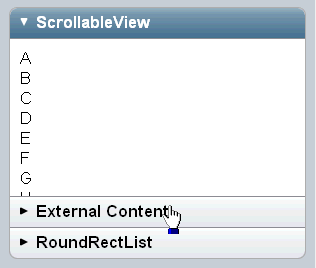
Lazy loading¶
If you would like to instantiate the widgets inside a child pane lazily, you can do so by specifying “lazy:true” property to the child widget. In this example, CalendarLite widget is instanciated when you open the child pane first time.
<!-- Need to load the theme files for Accordion and dijit.Calendar -->
<link href="dijit/themes/dijit.css" rel="stylesheet"/>
<script type="text/javascript" src="dojox/mobile/deviceTheme.js"
data-dojo-config="mblThemeFiles: ['base','Accordion','dijit.Calendar']"></script>
// No need to add "dijit/CalendarLite" since it's loaded lazily
require([
"dojox/mobile/parser",
"dojox/mobile",
"dojox/mobile/Accordion",
"dojox/mobile/ContentPane"
]);
<div data-dojo-type="dojox.mobile.Accordion">
<div data-dojo-type="dojox.mobile.ContentPane"
data-dojo-props='label:"Calendar (Lazy)", lazy:true' height="304px">
<div style="padding:10px">
<!-- This widget is instanciated lazily -->
<div data-dojo-type="dijit.CalendarLite"></div>
</div>
</div>
</div>
