dojox.mobile.SpinWheel¶
| Authors: | Yoshiroh Kamiyama |
|---|---|
| Developers: | Yoshiroh Kamiyama |
| since: | V1.7 |
Introduction¶
SpinWheel is a value picker component. It is a sectioned wheel that can be used to pick up some values from the wheel slots by spinning them.
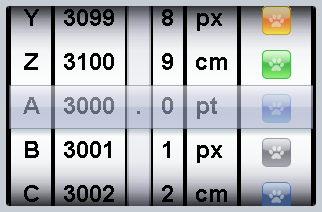
Constructor Parameters¶
None.
Examples¶
Declarative example¶
require([
"dojox/mobile/parser",
"dojox/mobile/SpinWheel"
]);
<div id="view1" data-dojo-type="dojox.mobile.View">
<h1 data-dojo-type="dojox.mobile.Heading">Custom SpinWheel</h1>
<div id="spin1" data-dojo-type="dojox.mobile.SpinWheel">
<div data-dojo-type="dojox.mobile.SpinWheelSlot"
labels="['A','B','C','D','E','F','G','H','I','J','K']"
style="text-align:center;width:40px;"></div>
<div data-dojo-type="dojox.mobile.SpinWheelSlot"
labelFrom="3000" labelTo="3100"
style="width:70px;"></div>
<div id="pt" class="mblSpinWheelSlot"></div>
<div id="txt" class="mblSpinWheelSlot">.</div>
<div data-dojo-type="dojox.mobile.SpinWheelSlot"
labelFrom="0" labelTo="9"
style="width:30px;"></div>
<div data-dojo-type="dojox.mobile.SpinWheelSlot"
labels="['pt','px','cm']"
style="width:50px;"></div>
<div data-dojo-type="dojox.mobile.SpinWheelSlot"
labels="[
'<img src=images/i-icon-1.png>',
'<img src=images/i-icon-2.png>',
'<img src=images/i-icon-3.png>',
'<img src=images/i-icon-4.png>',
'<img src=images/i-icon-5.png>'
]"
style="width:70px;text-align:center;"></div>
</div>
</div>
Programmatic example¶
require([
"dojo/dom-construct",
"dojo/ready",
"dijit/registry",
"dojox/mobile/SpinWheel",
"dojox/mobile/SpinWheelSlot",
"dojox/mobile/parser"
], function(domConst, ready, registry, SpinWheel, SpinWheelSlot){
ready(function(){
var view = registry.byId("view1");
var widget = new SpinWheel({id:"spin1"});
widget.placeAt(view.containerNode);
widget.startup();
var slot1 = new SpinWheelSlot({
labels:['A','B','C','D','E','F','G','H','I','J','K','L','M',
'N','O','P','Q','R','S','T','U','V','W','X','Y','Z'],
style:{textAlign:"center", width:"40px"}});
widget.addChild(slot1);
var slot2 = new SpinWheelSlot({labelFrom:3000, labelTo:3100, style:{width:"70px"}});
widget.addChild(slot2);
domConst.create("div", {className: "mblSpinWheelSlot", id:"pt"}, widget.containerNode);
domConst.create("div", {className: "mblSpinWheelSlot", id:"txt", innerHTML:"."},
widget.containerNode);
var slot3 = new SpinWheelSlot({labelFrom:0, labelTo:9, style:{width:"30px"}});
widget.addChild(slot3);
var slot4 = new SpinWheelSlot({labels:['pt','px','cm'], style:{width:"50px"}});
widget.addChild(slot4);
var slot5 = new SpinWheelSlot({
labels:[
'<img src=images/i-icon-1.png>',
'<img src=images/i-icon-2.png>',
'<img src=images/i-icon-3.png>',
'<img src=images/i-icon-4.png>',
'<img src=images/i-icon-5.png>',
'<img src=images/i-icon-6.png>',
'<img src=images/i-icon-7.png>',
'<img src=images/i-icon-8.png>',
'<img src=images/i-icon-9.png>',
'<img src=images/i-icon-10.png>'
],
style:{width:"70px", textAlign:"center"}
});
widget.addChild(slot5);
//widget.reset();
});
});