dojox.mobile.SimpleDialog¶
| Authors: | Yoshiroh Kamiyama |
|---|---|
| Developers: | Yoshiroh Kamiyama |
| since: | V1.8 |
Introduction¶
The dojox.mobile.SimpleDialog widget is a dialog box for mobile. Compared with dijit.Dialog, it has only very little functionality, but the code size is much smaller.
When a SimpleDialog is created, it is initially hidden and not displayed (display=”none”). To show the dialog box, you need to get a reference to the widget and call the show() method.
The contents can be arbitrary HTML, text, or widgets. Note, however, that the widget is initially hidden. You need to be careful when you place something that cannot be initialized under the hidden state into a SimpleDialog.
After a SimpleDialog is created, its DOM node is moved right under the <body> element so that it is positioned correctly at the center of the screen and can be placed over the translucent cover that blocks the entire screen.
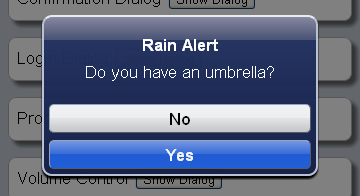
Constructor Parameters¶
| Parameter | Type | Default | Description |
| top | String | “auto” | The top edge position of the widget. If “auto”, the widget is placed at the middle of the screen. Otherwise, the value (ex. “20px”) is used as the top style of widget’s domNode. |
| left | String | “auto” | The left edge position of the widget. If “auto”, the widget is placed at the center of the screen. Otherwise, the value (ex. “20px”) is used as the left style of widget’s domNode. |
| modal | Boolean | true | If true, a translucent cover is added over the entire page to prevent the user from interacting with elements on the page. |
| closeButton | Boolean | false | If true, a button to close the dialog box is displayed at the top-right corner. |
| closeButtonClass | String | “mblDomButtonSilverCircleRedCross” | A class name of a DOM button to be used as a close button. |
Examples¶
Declarative example¶
// Java Script
require([
"dijit/registry",
"dojox/mobile",
"dojox/mobile/parser",
"dojox/mobile/SimpleDialog",
"dojox/mobile/Button"
], function(registry){
show = function(dlg){
registry.byId(dlg).show();
};
hide = function(dlg){
registry.byId(dlg).hide();
};
});
/* Style */
.mblSimpleDialogButton {
margin: 7px 0 0;
width: 262px;
font-size: 17px;
font-weight: bold;
opacity: 0.95;
}
.mblSimpleDialogButton2l {
float: left;
width: 127px;
margin: 7px 0 0;
font-size: 17px;
font-weight: bold;
opacity: 0.95;
}
.mblSimpleDialogButton2r {
float: right;
width: 127px;
margin: 7px 0 0;
font-size: 17px;
font-weight: bold;
opacity: 0.95;
}
.mblSimpleDialog .mblProgressIndicator {
position: relative;
margin: 14px 0 7px;
top: 0;
}
<div id="dlg_message" data-dojo-type="dojox.mobile.SimpleDialog">
<div class="mblSimpleDialogTitle">Information</div>
<div class="mblSimpleDialogText">This is a sample dialog.</div>
<button data-dojo-type="dojox.mobile.Button" class="mblSimpleDialogButton"
style="width:100px;" onclick="hide('dlg_message')">OK</button>
</div>
<button onclick="show('dlg_message')">Show Dialog</button>
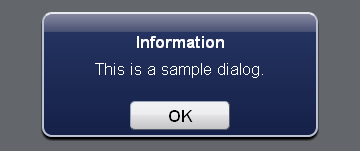
Programmatic example¶
require([
"dojo/_base/window",
"dojo/dom-construct",
"dojox/mobile/SimpleDialog",
"dojox/mobile/ProgressIndicator",
"dojox/mobile/Button"
], function(win, domConstruct, SimpleDialog, ProgressIndicator, Button){
showProgIndDlg = function(){
var piIns = ProgressIndicator.getInstance();
var hideProgIndDlg = function(simpleDlg){
piIns.stop();
simpleDlg.hide();
}
var dlg = new SimpleDialog();
win.body().appendChild(dlg.domNode);
var msgBox = domConstruct.create("div",
{class: "mblSimpleDialogText",
innerHTML: "Processing..."},
dlg.domNode);
var piBox = domConstruct.create("div",
{class: "mblSimpleDialogText"},
dlg.domNode);
piBox.appendChild(piIns.domNode);
var cancelBtn = new Button({class: "mblSimpleDialogButton mblRedButton",
innerHTML: "Cancel"});
cancelBtn.connect(cancelBtn.domNode, "click",
function(e){hideProgIndDlg(dlg)});
cancelBtn.placeAt(dlg.domNode);
dlg.show();
piIns.start();
setTimeout(function(){
/*
* write your task here
*/
hideProgIndDlg(dlg);
}, 0);
}
});
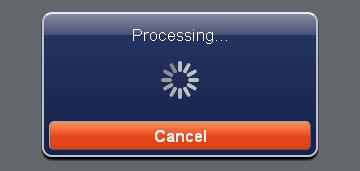
Mixin example¶
This is an example of creating a SimpleDialog from HTML fragment by mixing in dojox.mobile._ContentPaneMixin using the ‘data-dojo-mixins’ attribute.
<div id="dlg_volume"
data-dojo-type="dojox.mobile.SimpleDialog"
data-dojo-mixins="dojox.mobile._ContentPaneMixin"
data-dojo-props='href:"dialog.html"'></div>
<!-- dialog.html (HTML fragment file) -->
<div class="mblSimpleDialogTitle">Volume</div>
<div class="mblSimpleDialogText">Ringtone</div>
<input data-dojo-type="dojox.mobile.Slider"
data-dojo-props='value:"0", min:"0", max:"20", step:"0.1", type:"range"'
style="width:90%;">
<div class="mblSimpleDialogText">Media</div>
<input data-dojo-type="dojox.mobile.Slider"
data-dojo-props='value:"0", min:"0", max:"20", step:"0.1", type:"range"'
style="width:90%;">
<div class="mblSimpleDialogText">Alarm</div>
<input data-dojo-type="dojox.mobile.Slider"
data-dojo-props='value:"0", min:"0", max:"20", step:"0.1", type:"range"'
style="width:90%;">
<button data-dojo-type="dojox.mobile.Button"
class="mblSimpleDialogButton2l" onclick="hide('dlg_volume')">OK</button>
<button data-dojo-type="dojox.mobile.Button"
class="mblSimpleDialogButton2r" onclick="hide('dlg_volume')">Cancel</button>
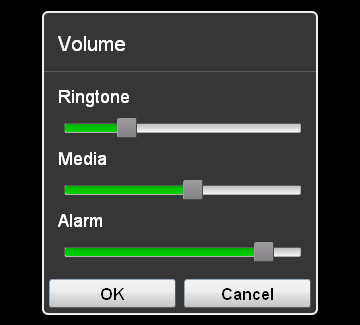
Large dialog example for Tablet¶
/* Style */
#dlg1 {
top: 25%;
left: 25%;
width: 550px;
}
#dlg1 INPUT, #dlg1 TEXTAREA {
background-color: #000000;
color: #ffffff;
width: 95%;
font-size: 17px;
margin: 4px;
}
#dlg1 TEXTAREA {
height: 160px;
}
.dlgTitle {
font-family: Helvetica;
font-size: 17px;
margin: 14px;
}
<div id="dlg1" data-dojo-type="dojox.mobile.SimpleDialog" data-dojo-props='closeButton:true'>
<div class="dlgTitle">Account Information
<button id="btn1" data-dojo-type="dojox.mobile.Button"
class="mblBlueButton" style="margin-top:-5px;width:60px;float:right;">Edit</button>
</div>
<hr/>
<table style="width:100%">
<tr>
<td style="width:250px"><img alt="" src="images/pic1.jpg" width="230" height="230"></td>
<td style="vertical-align:top">
<input data-dojo-type="dojox.mobile.TextBox" value="Kirena Kobe" readOnly="readOnly"><br>
<input data-dojo-type="dojox.mobile.TextBox" value="123-456-7891"><br>
<input data-dojo-type="dojox.mobile.TextBox" value="[email protected]">
</td>
</tr>
<tr>
<td colspan="2">
<textarea>Lorem ipsum dolor sit amet, consectetuer adipiscing elit.