dojox.mobile.CarouselItem¶
| Authors: | Yoshiroh Kamiyama |
|---|---|
| Developers: | Yoshiroh Kamiyama |
| since: | V1.8 |
Introduction¶
CarouselItem represents an item of dojox.mobile.Carousel. In typical use cases, users do not use this widget alone. Instead, it is used in conjunction with the Carousel widget.
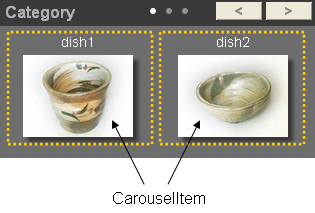
Constructor Parameters¶
| Parameter | Type | Default | Description |
| alt | String | “” | An alt text for the carousel item image. |
| src | String | “” | A path for an image to be displayed as a carousel item. |
| headerText | String | “” | A text that is displayed above the carousel item image. |
| footerText | String | “” | A text that is displayed below the carousel item image. |
Examples¶
Declarative example¶
<style>
.mblCarouselItem {
height: 120px;
margin: 0 10px;
float: left;
}
</style>
require([
"dojox/mobile",
"dojox/mobile/parser",
"dojox/mobile/CarouselItem"
]);
<!-- Display an image with both header and footer -->
<div data-dojo-type="dojox.mobile.CarouselItem"
data-dojo-props='src:"images/glass1.jpg", headerText:"My Header", footerText:"My Footer"'></div>
<!-- Display an image with header -->
<div data-dojo-type="dojox.mobile.CarouselItem"
data-dojo-props='src:"images/glass1.jpg", headerText:"My Header"'></div>
<!-- Display an image footer -->
<div data-dojo-type="dojox.mobile.CarouselItem"
data-dojo-props='src:"images/glass1.jpg", footerText:"My Footer"'></div>
<!-- Display only an image -->
<div data-dojo-type="dojox.mobile.CarouselItem"
data-dojo-props='src:"images/glass1.jpg"'></div>
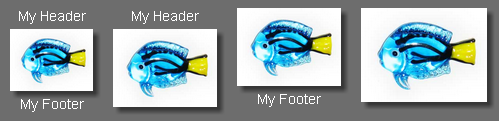
Programmatic example¶
<style>
.mblCarouselItem {
height: 120px;
margin: 0 10px;
float: left;
}
</style>
require([
"dojo/ready",
"dojox/mobile/CarouselItem",
"dojox/mobile",
"dojox/mobile/parser"
], function(ready, CarouselItem){
ready(function(){
// Display an image with both header and footer
var item1 = new CarouselItem({
src: "images/glass1.jpg", headerText:"My Header", footerText:"My Footer"
}, "item1");
item1.startup();
// Display an image with header
var item2 = new CarouselItem({
src: "images/glass1.jpg", headerText:"My Header"
}, "item2");
item2.startup();
// Display an image with footer
var item3 = new CarouselItem({
src: "images/glass1.jpg", footerText:"My Footer"
}, "item3");
item3.startup();
// Display only an image
var item4 = new CarouselItem({
src: "images/glass1.jpg"
}, "item4");
item4.startup();
});
});
<div id="item1"></div>
<div id="item2"></div>
<div id="item3"></div>
<div id="item4"></div>
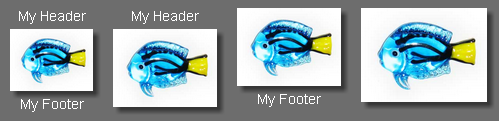
Using CarouselItem together with Carousel widget¶
See dojox.mobile.Carousel widget for various examples.