dojox.mobile.Audio¶
| Authors: | Hikaru Tamura |
|---|---|
| Developers: | Hikaru Tamura |
| since: | V1.8 |
Introduction¶
dojox.mobile.Audio is a widget which plays audio. This widget wraps the audio tag. If all sources cannot be played, dojox.mobile.Audio will replace audio tag with embed tag. Then the browser tries play it with a suitable plug-in.
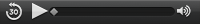
Constructor Parameters¶
| Parameter | Type | Default | Description |
| source | Array | null | An array of src and type, ex. [{src:”a.mp3”,type:”audio/mpeg”},{src:”a.ogg”,type:”audio/ogg”},...] . The src gives the path of the media resource. The type gives the type of the media resource. |
| width | String | “200px” | Width used when creating embed tag |
| height | String | “15px” | Height used when creating embed tag |
Examples¶
Declarative example¶
require([
"dojox/mobile",
"dojox/mobile/parser",
"dojox/mobile/Audio"
]);
<audio data-dojo-type="dojox.mobile.Audio" controls>
<source src="audio/sample.mp3" type="audio/mpeg">
<source src="audio/sample.ogg" type="audio/ogg">
<source src="audio/sample.wav" type="audio/wav">
</audio>
Programmatic example¶
require([
"dojo/_base/window",
"dojo/ready",
"dojox/mobile/Audio",
"dojox/mobile/parser",
"dojox/mobile"
], function(win, ready, Audio){
ready(function(){
var widget = new Audio({
source: [{src:"audio/sample.mp3", type:"audio/mpeg"},
{src:"audio/sample.ogg", type:"audio/ogg"},
{src:"audio/sample.wav", type:"audio/wav"}]
});
win.body().appendChild(widget.domNode);
widget.startup();
});
});