Internationalization (i18n)¶
| Authors: | Yoshiroh Kamiyama |
|---|
Contents
There are a couple of approaches for internationalization of your dojox/mobile applications. You can choose a client-side approach using dojo/i18n. In some situations, you may want to use the dojox/mobile/i18n module.
Server-side Substitution¶
dojox/mobile itself does not require dojo/i18n, because it increases the code size and has a performance cost. The most efficient option from a performance perspective may be to substitute localized strings on the server.
dojo/i18n¶
If you need to do internationalization on the client-side, dojo/i18n is the standard approach. Just like typical desktop dojo applications, dojox/mobile applications can also leverage dojo/i18n. From dojo 1.7+, you can load nls resources with the dojo/i18n plugin as shown below. Once you get a resource bundle, you can use the localized strings to replace UI labels, to show messages, or whatever. In the example below, a localized text is used to replace the button label.
<html>
<head>
<meta name="viewport" content="width=device-width,initial-scale=1,maximum-scale=1,minimum-scale=1,user-scalable=no"/>
<meta name="apple-mobile-web-app-capable" content="yes" />
<link href="../themes/iphone/iphone.css" rel="stylesheet">
<script src="../../../dojo/dojo.js" djConfig="parseOnLoad: true"></script>
<script language="JavaScript" type="text/javascript">
require([
"dojo/ready",
"dijit/registry",
"dojo/i18n!dojox/mobile/tests/nls/sample"
"dojox/mobile/parser",
"dojox/mobile",
"dojox/mobile/compat",
"dojox/mobile/Button",
], function(ready, sampleStrings){
ready(function(){
registry.byId("btn1").set("label", sampleStrings["Sunday"]);
});
});
</script>
</head>
<body>
<div id="settings" data-dojo-type="dojox.mobile.View">
<button id="btn1" class="mblBlueButton" data-dojo-type="dojox.mobile.Button">Sunday</button>
</div>
</body>
</html>
dojox/mobile/i18n¶
The above approach, however, requires JavaScript code for each UI widget that has translatable strings. That may be inconvenient when the application consists of many widgets and is mainly created declaratively.
dojox/mobile/i18n is an optional feature that simplifies internationalization in such cases. It is a thin wrapper around dojo/i18n, and has ability to replace strings, such as CDATA or attribute values, in the dojo markup. You can use the dojox/mobile/i18n.load() method to load a resource bundle. The method signature is the same as that of the deprecated dojo.requireLocalization(). The return value is an array of localized string resources, which is returned from the dojo/i18n plugin.
require(["dojox/mobile/i18n"], function(i18n){
var bundle = i18n.load("dojox.mobile.tests", "sample");
});
You can embed string resource keys into your markup as shown below. The keys are automatically replaced with translated text of the loaded resource bundle. That is basically what dojox/mobile/i18n does.
<h1 data-dojo-type="dojox.mobile.Heading" back="L_DAY_SUNDAY">L_DAY_OF_THE_WEEK</h1>
The nls resource would be something like this:
define({
L_DAY_OF_THE_WEEK: "Day of the Week",
L_DAY_SUNDAY: "Sunday"
});
It is of course not mandatory, but one interesting idea is to use English text as resource keys. For example, as shown below, you can write as if you are writing an ordinary English application.
<h1 data-dojo-type="dojox.mobile.Heading" back="Sunday">Day of the Week</h1>
In fact, however, what you wrote are not English resource values, but resource keys, “Sunday” and “Day of the Week”. That is, if you provide an Italian resource as follows,
define({
"Day of the Week": "giorno della settimana",
"Sunday": "Domenica"
});
and set your browser’s locale to Italian, then you will get the following result.
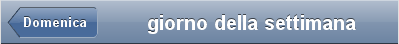
Here, you don’t need to programmatically handle the returned resource bundle array. dojox/mobile widgets automatically replace the resource keys with their corresponding resource values.
In this example, if you prepared a resource bundle for English, it would look like this:
define({
"Day of the Week": "Day of the Week",
"Sunday": "Sunday"
});
But you don’t have to have English resource, because when a look-up fails, the key is used as its value. That’s the benefit of using English text as resource keys. If you take this approach, you should not have English resource, since it simply increases the download size and achieves no gain.
If your resource value contains variables that have to be replaced with some given values, you need to access the resource bundle array, perform substitution, and apply the value to the widget.
define({
"MINUTES": "%1 Minuto"
});
registry.byId("item1").set("label", bundle["MINUTES"].replace("%1", "30"));
Why dojox/mobile/i18n?¶
If you are developing custom widgets that have pre-defined translatable text inside the widgets, you have no choice. dojo/i18n is your solution.
However, if you are developing dojox/mobile-based user applications that have user-defined translatable text, that is, when translatable text is given to dojox/mobile widgets, then dojo/i18n can still be your solution, but dojox/mobile/i18n may be another option, because it provides the ability to replace string resource keys in dojo markup with translated text without JavaScript coding. Internationalization of your application’s heading titles, button labels, list item labels, etc. are such examples.