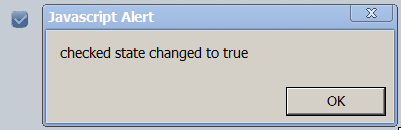dojox.mobile.CheckBox¶
| Authors: | Doug Hays |
|---|---|
| Developers: | Doug Hays |
| since: | V1.7 |
CheckBox is a very simple INPUT type=”checkbox” widget. CheckBox widgets maintain a checked boolean attribute (settable/gettable) that toggles on each click action. While checked, each of the widget’s CSS class names are appended with “Checked” and injected into the CSS class list. If embedded within a FORM element, CheckBox widgets will submit a value if in the checked state.
Constructor Parameters¶
| Parameter | Type | Default | Description |
| baseClass | String | mblCheckBox | Default CSS class name used to render the INPUT checkbox. |
| class | String | Additional CSS class names to add to baseClass. | |
| checked | Boolean | false | Read-only boolean that returns the current state of the INPUT checkbox. |
| value | String | on | The value submitted on FORM submit if checked==true and the name attribute was specified. |
| onChange | Function | An event handler used for checked state change notifications. |