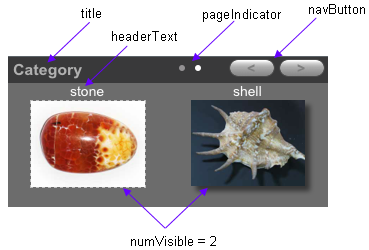dojox.mobile.Carousel¶
| Authors: | Yoshiroh Kamiyama |
|---|---|
| Developers: | Yoshiroh Kamiyama |
| since: | V1.7 |
The carousel widget manages a list of images that can be displayed horizontally, and allows the user to scroll through the list and select a single item.
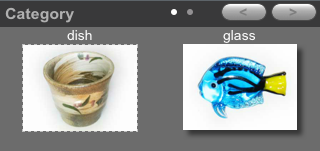
Usage¶
Carousel is in a separate module file from _base.js. You need to dojo.require Carousel as below.
<link href="../themes/iphone/Carousel.css" rel="stylesheet">
dojo.require("dojox.mobile.Carousel");
Constructor Parameters¶
| Parameter | Type | Default | Description |
| numVisible | Number | 3 | The number of visible items. |
| title | String | “” | A title of the carousel to be displayed on the title bar. |
| pageIndicator | Boolean | true | If true, a page indicator, a series of small dots that indicate the current page, is displayed on the title bar. |
| navButton | Boolean | false | If true, navigation buttons are displayed on the title bar. |
| height | String | “300px” | Explicitly specified height of the widget (ex. “300px”). If “inherit” is specified, the height is inherited from its offset parent. |
| store | Object | null | Reference to data provider object used by this widget. |
| query | Object | null | A query that can be passed to ‘store’ to initially filter the items. |
| queryOptions | Object | null | A query options that can be passed to ‘store’ to initially filter the items. |