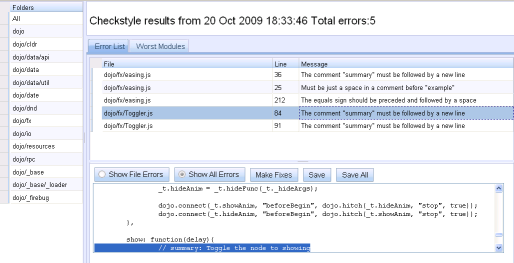util.checkstyle¶
| Status: | Draft |
|---|---|
| Version: | 1.0 |
| Project owner: | Shane O’Sullivan |
| Available: | since V1.4 |
Introduction¶
Checkstyle is a command line tool that generates a report of all JavaScript files that violate the Dojo code style guidelines - http://www.dojotoolkit.org/developer/StyleGuide. It also includes an interactive online tool to automatically fix most style guide issues.
Usage of Command Line¶
Open a command window in the util/checkstyle folder. The commands listed below all use ‘’‘checkstyle.bat’‘’, which is for MS Windows, but users of Linux and Macs can use ‘’‘checkstyle.sh’‘’.
Run Checkstyle on all Dojo folders¶
checkstyle.bat
Run Checkstyle on a specific folder¶
checkstyle.bat dir=dijit/form
Run Checkstyle on a custom namespace¶
checkstyle.bat dir=myCustomNs
Show Checkstyle help¶
checkstyle help
Usage of Online Tool¶
The Checkstyle Online Tool can be used to look at the style guide violations and to fix them. Open the file util/checkstyle/checkstyleReport.html, which will display the errors to be fixed. Note that this file should be opened using a web server, and not from the file system, as browser security issues will cause problems if loaded from the file system.