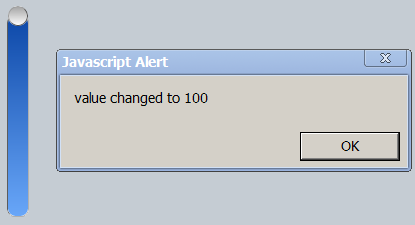dojox/mobile/Slider¶
| Authors: | Doug Hays |
|---|---|
| Developers: | Doug Hays |
| since: | V1.7 |
Slider is a simple INPUT type=”range” widget (either horizontal or vertical) allowing numeric values to be selected by dragging a handle.
Constructor Parameters¶
| Parameter | Type | Default | Description |
| value | Number | 0 | Current value of the widget. |
| min | Number | 0 | Minimum value of the widget. |
| max | Number | 100 | Maximum value of the widget. |
| step | Number | 1 | Delta from 1 value to the next. 0 means smallest possible given the pixel size. |
| onChange | Function | An event handler used for widget value change notifications. | |
| flip | Boolean | false | Reverse the direction of the Slider values. |
| orientation | String | auto | One of H (horizontal), V (vertical), or auto (selects best fit) for Slider handle to move. |
| halo | String | 8pt | Size of padding around the Slider widget that can receive touch events in order to interact with Slider. |
| intermediateChanges | Boolean | false | Whether onChange fires on each value change or only once at the end while slider’s handle is moved. |
Examples¶
Simple Slider¶
<input type="range" style="width:200px;" data-dojo-type="dojox/mobile/Slider" value="10" max="20" />

onChange handler in HTML5 format¶
<input type="range" style="height:200px;width:20px;" data-dojo-type="dojox/mobile/Slider" data-dojo-props='
step:0,
orientation:"V",
onChange:function(newValue){ alert("value changed to " + newValue); }' />