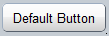dojox/mobile/Button¶
| Authors: | Yoshiroh Kamiyama, Jared Jurkiewicz, Doug Hays |
|---|---|
| Developers: | Yoshiroh Kamiyama, Doug Hays |
| since: | V1.5 |
Button is a very simple button widget. When pressed, it generates an onClick event and changes CSS classes temporarily to emulate a native HTML BUTTON element press-and-release.
Constructor Parameters¶
| Parameter | Type | Default | Description |
| baseClass | String | mblButton | Default CSS class name used to render the widget. |
| class | String | Additional CSS class names to add to baseClass. | |
| duration | Number | 1000 | Duration of the selected CSS change in milliseconds. |
| label | String | The label of the button. If the label is not specified, innerHTML is used as a label. | |
| onClick | Function | An event handler used for press notifications. |
Examples¶
Custom Button¶
You can define your own style for Button and specify it with the class and style parameters.
.redButton {
border-color: #cc3333;
background-image: url(images/red-button-bg.png);
background: -webkit-gradient(linear, left top, left bottom, from(#D3656D), to(#BC1320), color-stop(0.5, #C9404B), color-stop(0.5, #BC1421));
}
.redButtonSelected {
background-image: url(images/red-button-sel-bg.png);
background: -webkit-gradient(linear, left top, left bottom, from(#AF333C), to(#880E17), color-stop(0.5, #952B33), color-stop(0.5, #870F18));
}
<button data-dojo-type="dojox/mobile/Button" class="redButton" style="width:120px">Custom Button</button>

onClick handler in HTML5 format¶
<button data-dojo-type="dojox/mobile/Button" data-dojo-props='label:"Click me!", onClick:function(e){ alert("button clicked");return true; }'></button>