dojox/mobile/ContentPane¶
| Authors: | Yoshiroh Kamiyama |
|---|---|
| Developers: | Yoshiroh Kamiyama |
| since: | V1.7 |
Contents
Introduction¶
ContentPane is a very simple and lightweight content pane to embed an HTML fragment. It can be regarded as a <div> element, but has ability to embed an HTML fragment and run the parser. The onLoad() handler is called when parsing is done and the content is ready. Compared with dijit/layout/ContentPane, this widget provides only basic functionality, but it is much smaller than dijit/layout/ContentPane.
| Parameter | Type | Default | Description |
| href | String | “” | A URL of an HTML fragment to load. |
| lazy | Boolean | false | If true, external content specified with the href property is not loaded at startup time. It can be loaded by calling load(). |
| content | String | “” | An HTML fragment content to load. |
| parseOnLoad | Boolean | true | If true, runs the parser to parse the content. |
| prog | Boolean | true | If true, shows a progress indicator while loading an HTML fragment specified by href. |
| executeScripts | Boolean | true | If true, executes scripts that is found in the content. |
Examples¶
Declarative example¶
require([
"dojox/mobile",
"dojox/mobile/parser",
"dojox/mobile/ContentPane"
]);
<h2 data-dojo-type="dojox/mobile/RoundRectCategory">Pane1</h2>
<div data-dojo-type="dojox/mobile/ContentPane"
data-dojo-props="content:'<div data-dojo-type="dojox/mobile/RoundRect" data-dojo-props="shadow:true">Thank you!</div>'"></div>
<h2 data-dojo-type="dojox/mobile/RoundRectCategory">Pane2</h2>
<div data-dojo-type="dojox/mobile/ContentPane"
data-dojo-props='href:"fragment1.html"'></div>
The content of fragment1.html is as follows:
<div data-dojo-type="dojox/mobile/RoundRect" data-dojo-props='shadow:true'>
HTML fragment example
</div>
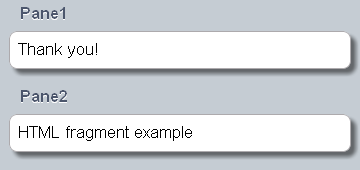
See examples of dojox/mobile/FixedSplitter also.