dojox/mobile/Audio¶
| Authors: | Hikaru Tamura |
|---|---|
| Developers: | Hikaru Tamura |
| since: | V1.8 |
Introduction¶
dojox/mobile/Audio is a widget which plays audio. This widget wraps the HTML5 <audio> tag.
If all sources cannot be played (typically, in desktop browsers that do not support <audio>),
dojox/mobile/Audio automatically replaces <audio> with <embed>, such that the browser tries
to play it with a suitable plug-in.
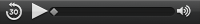
Constructor Parameters¶
| Parameter | Type | Default | Description |
| source | Array | null | An array of src and type pairs, e.g. [{src:”a.mp3”,type:”audio/mpeg”},{src:”a.ogg”,type:”audio/ogg”},...].
src and type specify the path and respectively the type of the media resource. |
| width | String | “200px” | Width used when creating the <embed> tag. |
| height | String | “15px” | Height used when creating the <embed> tag. |
Examples¶
Declarative example¶
require([
"dojox/mobile",
"dojox/mobile/parser",
"dojox/mobile/Audio"
]);
<audio data-dojo-type="dojox/mobile/Audio" controls>
<source src="audio/sample.mp3" type="audio/mpeg">
<source src="audio/sample.ogg" type="audio/ogg">
<source src="audio/sample.wav" type="audio/wav">
</audio>
Programmatic example¶
require([
"dojo/_base/window",
"dojo/ready",
"dojox/mobile/Audio",
"dojox/mobile/parser",
"dojox/mobile"
], function(win, ready, Audio){
ready(function(){
var widget = new Audio({
source: [{src:"audio/sample.mp3", type:"audio/mpeg"},
{src:"audio/sample.ogg", type:"audio/ogg"},
{src:"audio/sample.wav", type:"audio/wav"}]
});
win.body().appendChild(widget.domNode);
widget.startup();
});
});