This tutorial is for Dojo 1.8 and may be out of date.
Up to date tutorials are available.
Internationalization with the Dojo Toolkit
In this tutorial, you'll learn how the Dojo Toolkit supports internationalization (i18n), including the use of dictionaries for string substitution, and how basic locale formatting for things such as Date objects, numbers and currencies are supported.
Getting Started
Creating a web application for a specific target market is usually a daunting task, but libraries such as the Dojo Toolkit ease that task by providing tools to quickly assemble user interfaces (i.e. Dijit), supporting code to ease the pain of cross-browser compatibility, and various add-ons/plug-ins for specific functionality such as the DojoX Charting package.
No such toolkit would be complete without the ability to localize an application—in other words, the ability for an application to be presented using language based on the location of the application's user. The Dojo Toolkit provides this ability for application developers through the use of dojo/i18n.
A Short History
In software development, two terms are used when discussing the ability to display application elements based on a user's locale: internationalization (or i18n) and localization (or L10n). While many use these terms interchangeably, there is a subtle difference between the two:
- An application is considered localized when language elements are hard-coded or built directly into the executable;
- An application is considered internationalized when the preparation of language elements are built into the executable; in this case, it means that specific language elements are not substituted until run-time.
If you are wondering where "i18n" and "l10n" come from, it is an old computer science tradition that lists the number of letters in the term that are abbreviated, and is wrapped with the first and last letters of the term. The capital "L" for localization is normally used to distinguish the term from i18n. A good explanation of the concept and differences can be found at Wikipedia.
Because applications built using the Dojo Toolkit are dynamic in nature (i.e. compiled and executed at run-time), they are considered to be internationalized and not localized.
Internationalization with the Dojo Toolkit takes two forms: the ability to define resource bundles that can be loaded based on a user's locale, and special built-in i18n facilities based on the Unicode CLDR for dates, numbers and currencies.
Locales with the Dojo Toolkit
In order for an application to know what resources it may need to use for i18n, a locale must first be defined.
What are locales?
Locales are a short string, based on a language code and a country code, separated by a dash. For example, the locale for a typical user in the United States is en-us.
Normally, the locale is determined for a browser during the browser's installation, and cannot be easily configured.
When loading a Dojo Toolkit-based application, the user's locale is detected automatically and can be found programmatically
through the dojo/locale property. This is the normal usage scenario; however, there may be times (particularly
when testing your application with resource bundles) where you would like to specify a locale.
Specifying a locale
If you need to specify a locale, you may do so by setting a locale property on the Dojo configuration object, like
so:
// before dojo.js is loaded
var dojoConfig = {
locale: "pt-pt"
};
// or in the script tag:
<script src="path/to/dojo.js" data-dojo-config="locale:'pt-pt'"></script>
You should always include the full locale (i.e. language + country) when specifying a locale, even though many resource bundles are defined by language only (as you'll see later on).
Once a Dojo Toolkit-based application is loaded, it is not possible to change the locale.
When using the dojo/parser, the lang= setting on an ancestor DOMNode overrides the dojoConfig.locale setting. This behavior will change in Dojo 2.0. You can also specify the lang for individual widgets, overriding the dojoConfig.locale setting for only that widget.
Including extra locales
There may be times when you want to include more than one locale-specific resource—for instance, if you need
to display date resources in more than one language. While this is not the normal use-case, the Dojo Toolkit allows
you to include more locale-based resources through the use of the extraLocale property of the Dojo
configuration object, like so:
// before dojo.js is loaded
var dojoConfig = {
locale: "pt-pt",
extraLocale: ["zh-cn","zh-tw"]
};
// or in the script tag:
<script src="path/to/dojo.js" data-dojo-config="locale:'pt-pt',extraLocale:['zh-cn','zh-tw']"></script>
These extra locales can be passed into methods such as dojo/date/format, or optionally used with specific
Dijits by setting the lang attribute/property when instantiating them.
Resource Bundles
A resource bundle is a file containing a JavaScript object literal (or dictionary) of terms used by your
application code for a specific locale. When a user's locale is detected (and dojo/i18n is required), you can
use the i18n facilities within the Dojo Toolkit to load the resource bundle for a specific locale. For example, here is the
Japanese resource bundle for Dijit's ValidationTextBox widget:
define({
invalidMessage: "入力した値は無効です。",
missingMessage: "この値は必須です。",
rangeMessage: "この値は範囲外です。"
});
There are a few things to note here about the structure of this resource bundle:
- The fields of the bundle correspond to fields that are referenced within
dijit/form/ValidationTextBox(for instance,myValidationWidget.invalidMessage); - Not all fields need to be defined in a specific resource bundle;
- Not all language/country combinations need to be defined.
Let's take a look at how to create a resource bundle, as part of a larger set of resource bundles.
Creating resource bundles
The first step in creating resource bundles is to create a subdirectory called nls where your code lives, like so:
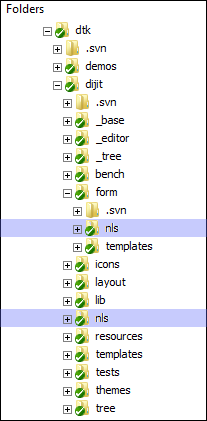
Note that the directory must be named "nls", and must be a subdirectory of the code that will be using it.
In our example above, we have i18n directories for both the root of Dijit (i.e. for any widget that lives directly under
the dijit namespace) and for dijit.form.
Inside the nls directory for your namespace, you'll add both individual files and directories based on either
the international language code, or the full locale (such as pt-pt):
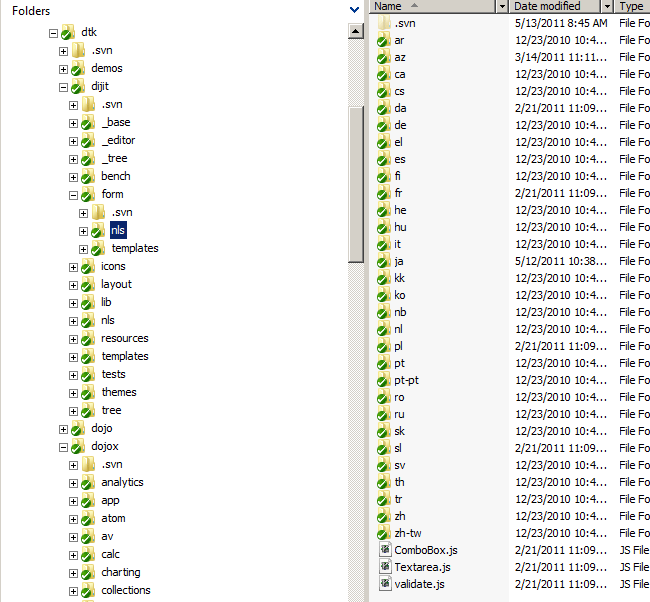
The name of each resource bundle does not matter, though by convention it should be close to the purpose of it. For example,
in our screen shot above, there are three main resource bundles in the root of /nls: ComboBox.js,
Textarea.js and validate.js. The first two resource bundles are aimed at a specific widget, while the last
is intended for use by any validation widget.
The resource bundles in the root of the /nls folder are intended to be master bundles; what this means
is that any and all properties to be consumed must be defined within these files. The reason for this is because the
"master" bundle is the fallback for when a particular property does not exist in a specific language-based
resource bundle. For example, if your master resource bundle defines a property called message but the locale
resource fr does not define it, the value of message in the master resource bundle will be used
in its place—in other words, when a locale is detected and a resource bundle is loaded, the locale-specific bundle will
be mixed into the master bundle.
You do not have to create locale-specific bundles for all possible languages/locales; in the case that a locale is detected but no locale-specific resource exists, the master bundle will be used in full.
In your language or locale directory, create identically named resource bundles as the master bundles; in each locale-specific bundle, define whatever properties you will be using in your code.
Finally, in your master bundle (the main one in the root of the /nls folder), add properties matching each locale
you've defined and set the value of each to true. As an example, here is the master bundle for the validate.js
resource, followed by our localized Japanese version:
// the master bundle, from dijit/form/nls/validate.js:
define({
root: {
invalidMessage: "The value entered is not valid.",
missingMessage: "This value is required.",
rangeMessage: "This value is out of range."
},
"zh": true,
"zh-tw": true,
"tr": true,
"th": true,
"sv": true,
"sl": true,
"sk": true,
"ru": true,
"ro": true,
"pt": true,
"pt-pt": true,
"pl": true,
"nl": true,
"nb": true,
"ko": true,
"kk": true,
"ja": true,
"it": true,
"hu": true,
"he": true,
"fr": true,
"fi": true,
"es": true,
"el": true,
"de": true,
"da": true,
"cs": true,
"ca": true,
"ar": true
});
// our localized Japanese resource, from
// dijit/form/nls/ja/validate.js:
define({
invalidMessage: "入力した値は無効です。",
missingMessage: "この値は必須です。",
rangeMessage: "この値は範囲外です。"
});
Notice that in the "master" bundle, the properties to be referenced in application code are declared on the root property, while the localized Japanese version defines the properties at the top level of the object. You must follow this form for i18n to work correctly.
Consuming resource bundles
To consume resource bundles in your application code, you'll rely on the dojo/i18n module along
with two basic constructs: the dojo/i18n! plug-in and i18n.getLocalization (from dojo/i18n).
These two methods work hand-in-hand; dojo/i18n! fetches and assembles the locale-specific
bundle, and getLocalization returns the JavaScript object literal fully assembled.
Both dojo/i18n! and i18n.getLocalization have the same method signature:
the main namespace under which the resource bundles live, and the name (without the .js extension)
of the bundle to load. In addition, i18n.getLocalization can take one more argument: the locale
of the resource bundle to load. Here's how the resources are loaded within dijit/form/ValidationTextBox:
// at the top of ValidationTextBox.js:
"dojo/i18n", // to require i18n.getLocalization
"dojo/i18n!./nls/validate" // to require form validation internationalization
// later on, in the declaration of the widget:
postMixInProperties: function(){
this.inherited(arguments);
this.messages = i18n.getLocalization("dijit.form", "validate", this.lang);
this._setConstraintsAttr(this.constraints);
View Demo
You'll see that i18n.getLocalization returns a JavaScript object, which we assign to the property
messages; we then read that object to populate the properties of the widget that require
localization.
You'll note that these localized properties are set in the postMixInProperties method
of dijit/form/ValidationTextBox; this is the proper place to set up your i18n within any
custom widget code. See Understanding _WidgetBase for more information.
Working with resource bundles in alternative file locations
For resources located outside the default location specified by Dojo, we may define packages which enable Dojo to find the resources.
The registerModulePath can be used to indicate where to load the resources. For Dojo 1.7+, the packages configuration may also be applied.
Here is the example of how to define a package:
var dojoConfig = {
async: false,
parseOnLoad: true,
packages: [
{
name: "resource",
location: "../bundles/messages"
}
]
};
The example above uses a relative path. However, you may choose to use absolute path as well. After the path
is assigned to "resource", we can load the resources using
require(["dojo/i18n", "resource"], function(i18n, resource){
var bundle = i18n.load(resource, "sample");
});
Note that dojoConfig has to be set before loading dojo.js. Visit the Configuring Dojo
with dojoConfig tutorial for more details.
Creating builds with resource bundles
A typical step in deploying a Dojo Toolkit-based application is to create
a build of your application; a build minifies your JavaScript, inlines HTML and CSS, and generally makes your
application run much more efficiently. The Dojo Build Tool also
provides ways of flattening your resource bundles through the command line parameter localeList.
Normally you won't need to include this command line parameter to create your build; by default, the following list of locales is included:
"en-gb,en-us,de-de,es-es,fr-fr,it-it,pt-br,ko-kr,zh-tw,zh-cn,ja-jp"
However, if your application needs more than these locales defined, you can write your own comma-delimited list
as the value of the localeList parameter.
A common "gotcha" when creating internationally-aware applications is to forget to copy over any /nls
directories to your Dojo Toolkit release. If you create a build and run into errors loading the application the
first time, it is likely that some /nls directories were not copied during the course of the build process;
to fix simply copy the missing directories into your release, in the appropriate spots.
Dates, Numbers and Currencies in the Dojo Toolkit
Internationalization in a toolkit would not be complete without the ability to parse and format dates, numbers and currency
in locale-specific formats. The Dojo Toolkit provides this functionality with dojo/date/locale,
dojo/number and dojo/currency.
You can learn more about working localization and dates specifically in the Dojo Date tutorial.
Locale-aware dates with the Dojo Toolkit
As with our resource bundles, dojo/date/locale provides locale-specific formatting and parsing of dates,
like so:
// with our config object:
var dojoConfig = {
extraLocale: [ "zh-cn", "ja-jp" ]
};
// after dojo.js has been loaded:
require(["dojo/date/locale"], function(locale){
var d = new Date(2006,9,29,12,30);
// to format a date, simply pass the date to the format function
locale.format(d);
// => "10/29/06 12:30 PM"
// the second argument may contain a list of options in Object syntax,
// such as overriding the default locale
locale.format(d, {locale:'zh-cn'});
// => "06-10-29 下午12:30"
});
For more information about working with Date objects with the Dojo Toolkit, see the Dojo Date tutorial.
Note that if you plan on formatting and parsing dates, numbers and currencies in a number of different locales, you must
set the extraLocale property on the Dojo configuration object before loading dojo.js.
Locale-aware number formatting
Like dojo/date/locale, dojo/number uses the Dojo CLDR (see below) to correctly format numbers
based on a locale. For example, an American user might expect to see the number "1000000" (one million) formatted like
so:
// => 1,000,000
...but German, French and Indian users would expect the following formats:
// => 1.000.000,00 German // => 1 000 000,00 French // => 10,00,000.00 Indian
Like with dojo/date/locale, you can pass an optional arguments object that specifies the locale to
format or parse a number with (otherwise it will use the current locale as detected by the browser):
require(["dojo/number"], function(number){
console.log(number.format(100000, { locale: "hi-in" }));
// => 10,00,000.00
console.log(number.parse("10,00,000.00", { locale: "hi-in" }));
// => 1000000
});
Locale-aware currencies
Finally, dojo/currency will display numbers formatted to the correct currency—or optionally
based on the three-letter ISO code for that currency—using the same basic function signature as dojo/number:
require(["dojo/currency"], function(currency){
// in the United States
currency.format(1234.567, {currency: "USD"});
// => "$1,234.57"
// basic Euro formatting
currency.format(1234.567, {currency: "EUR"});
// => "€1,234.57"
// a French-speaking Swiss user would see
currency.format(-1234.567, {currency: "EUR"});
// => "-1 234,57 €"
// while a German-speaking Swiss user would see
currency.format(-1234.567, {currency: "EUR"});
// => "-€ 1,234.57"
});
Note that dojo/currency combines locale information with currency information, so that the formatting
for a particular user is always correct. See the Dojo Toolkit API for more details.
Other internationalization resources
In addition to the basic i18n facilities, the Dojo Toolkit also implements a version of the Unicode CLDR and supports bi-directional text.
The Dojo CLDR
The dojo/cldr (or Common Locale Data Repository) contains tables with
culturally sensitive information for hundreds of languages and country variants for locale-specific information,
such as days of week, currency symbols and formats, and more. In addition to being used by date, number and
currency-specific functions in the Dojo Toolkit (see the above section), it also contains some methods that allow
you to find locale-based things. For example, if you want to find out how to format a currency (by learning how
many places and rounding should be), you'd pass an ISO code to monetary.getData from dojo/cldr/monetary, like so:
require(["dojo/cldr/monetary"], function(monetary){
// get the formatting data for a euro
console.dir(monetary.getData("EUR"));
// should display the following:
{
places: 2,
round: 0
}
});
For more information on using the dojo/cldr directly, check out
The Dojo Reference Guide.
Bi-directional Language Support
Some languages (particularly Middle Eastern in origin, such as Hebrew and Arabic) read right-to-left as opposed to the usual left-to-right. The Dojo Toolkit supports bi-directional text, but there are some caveats:
- The DIR attribute on either the
htmlorbodyelement must be set to rtl; - Dojo functions, including those in Dijit, only support one text direction at a time;
- Special considerations (such as CSS specific to right-to-left text) must be taken into account.
Full information on how bi-directional text is supported throughout the Dojo Toolkit can be found in the Dojo Toolkit Reference Guide, but the definition of resource bundles for right-to-left text remains the same as with any other locale.
Conclusion
The Dojo Toolkit provides full-featured internationalization tools to aid you in creating localized applications. User interface elements benefit from the Dojo Toolkit's i18n resource bundle system, and also gives you built-in formatting and parsing capabilities for dates, numbers and currencies. In addition, the Dojo Build system is capable of "compiling" resource bundles et al to help make your application download and run more efficiently.
We hope that the information contained in this article aids you in creating full-featured applications that can be used by users all around the world!